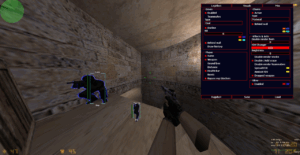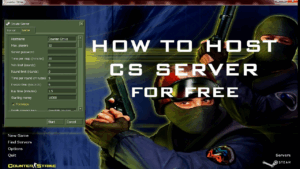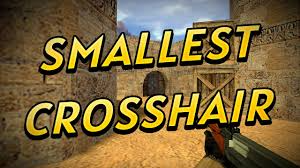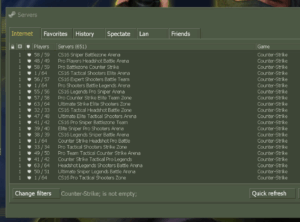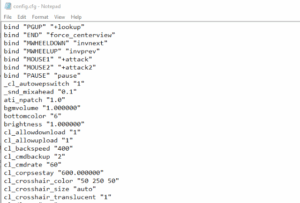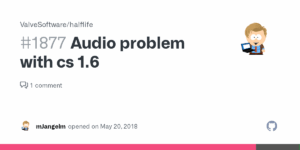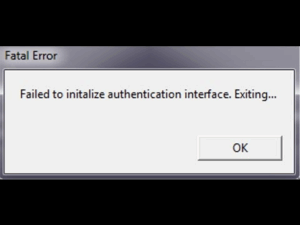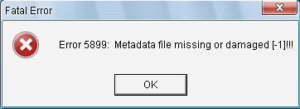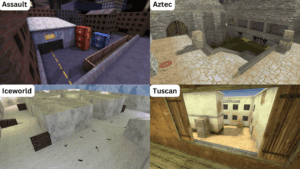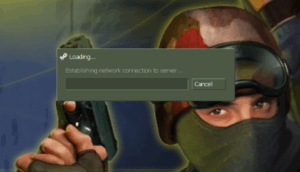Why Choose CS16Download.com?
15+ years of Counter-Strike experience meets technical expertise to deliver the ultimate CS 1.6 gaming experience.
✅ Verified & Secure Versions
Every download package is thoroughly tested and virus-scanned to ensure a safe, clean gaming experience without malware or unwanted software.
⚡ Maximum Performance Optimization
Hand-optimized CS 1.6 versions with enhanced FPS, reduced input lag, and eliminated common bugs for competitive gaming advantage.
📚 Expert Guides & Updated Tutorials
From installation to advanced strategies, all our guides are created by experienced players and constantly updated for modern systems.
CS 1.6 Tutorials - Fix Common Errors & Optimize Performance
Step-by-step solutions for the most common Counter-Strike 1.6 issues, based on years of troubleshooting experience and community feedback.
🔧 Complete Installation & Setup Guide
Comprehensive tutorial for clean CS 1.6 installation on Windows 10/11, optimal settings configuration, and first-time setup for best performance and compatibility.
Read Complete Installation Guide →🐛 Error Troubleshooting & Fixes
Solutions for authentication errors, metadata issues, sound problems, and compatibility fixes for modern systems with step-by-step solutions.
Read Error Fixing Tutorial →⚙️ Performance Optimization Guide
Advanced tweaks for maximum FPS, reduced lag, competitive gaming configurations, graphics optimization, and system performance tuning for 2025.
Read Optimization Guide →🌐 Network & Server Configuration
Configure dedicated servers, fix connection issues, optimize network settings, and troubleshoot multiplayer problems for smooth online gameplay.
Read Network Guide →📏 Crosshair Customization & Settings
Learn how to make your crosshair smaller, change color, adjust transparency, and optimize its size for better competitive precision and targeting.
Customize Crosshair →💻 Complete Server Hosting Tutorial
Step-by-step guide on how to host your own dedicated CS 1.6 server, including port forwarding, configuration, and maintenance tips.
Host Your Server →CS 1.6 Tactics & Strategies - Master Competitive Play
Player-to-player tactical knowledge: detailed map strategies, economy management, team coordination tips, and competitive gaming insights from professional play.
🗺️ Map Strategies & Callouts
Detailed breakdowns of Dust2, Inferno, Mirage tactics with callouts, positioning guides, smoke spots, and professional team strategies for competitive advantage.
Learn Map Strategies →💰 Economy Management Guide
Master the economic meta-game: when to buy, save, or force-buy for maximum team advantage. Money management strategies for competitive CS 1.6.
Learn Economy Management →🎯 Aim Training & Movement
Training routines, crosshair placement techniques, recoil control patterns, strafe jumping, and movement mechanics for competitive play improvement.
Improve Your Skills →CS 1.6 Resources, Configs, and Active Servers
Enhance your Counter-Strike experience with professional player configurations, custom scripts, high-quality models, and find the best active servers to play on.
⚡ Professional Config Files & Scripts
Download configurations from professional players, custom key bindings, automated scripts for competitive advantage, and optimized settings for different play styles.
Download Pro Configs →🎨 Custom Models, Skins & Sound Packs
High-quality weapon models, player skins, immersive sound packs, and visual enhancements for personalized and enhanced gaming experience.
Browse Custom Content →🌐 Top CS 1.6 Servers Still Active
Find the best, most stable, and actively populated Counter-Strike 1.6 servers still running in 2025 across various regions and game modes.
Find Active Servers →CS 1.6 Gaming Experiences & Community Insights
Personal stories, match analyses, nostalgic moments, and insights from over 15 years of Counter-Strike gaming and community involvement.
The Evolution of CS 1.6 Competitive Scene in 2024
Reflecting on how the competitive landscape has changed over two decades of Counter-Strike, from WCG tournaments to modern leagues...
Read Full Story →Mastering Dust2: A Personal Journey Through CS History
My experience learning every angle, timing, and strategy on the most iconic Counter-Strike map through years of dedicated practice...
Read Personal Journey →Why CS 1.6 Still Matters in 2024: Timeless Gaming
Analysis of what makes the original Counter-Strike timeless and relevant for modern gamers, mechanics that stood the test of time...
Read Analysis →Frequently Asked Questions
Is CS 1.6 compatible with Windows 10 and Windows 11?
Yes, our optimized CS 1.6 versions are fully compatible with Windows 10 and Windows 11. We provide specific fixes for modern operating systems including OpenGL compatibility and registry adjustments.
What makes your CS 1.6 versions better than others?
Our versions include hand-optimized performance tweaks, comprehensive bug fixes, security verification, and are tested on multiple systems. Plus, we provide complete installation tutorials and ongoing support.
How do I fix the "Could not load library client" error?
This error is usually caused by missing Visual C++ redistributables or corrupted game files. Our error troubleshooting guide provides step-by-step solutions for this and other common issues.
Can I use these versions for competitive play?
Absolutely! Our Performance Edition is specifically optimized for competitive gaming with enhanced FPS, reduced input lag, and professional player configurations included.
Are these CS 1.6 downloads safe and virus-free?
Yes, all our downloads are thoroughly scanned with multiple antivirus programs and tested on various systems to ensure they are completely safe and malware-free.
Do I need to install Steam to play CS 1.6?
No, our non-Steam versions work completely standalone without requiring Steam installation. You can play immediately after extraction.
What is the file size of each CS 1.6 version?
CS 1.6 Original is approximately 256MB, AMD Full HD is 402MB, and Build 4554 is around 256MB. All versions are optimized for quick download.
Can I play CS 1.6 online with these versions?
Yes, all our versions support online multiplayer. You can connect to thousands of active CS 1.6 servers worldwide and play with other players.